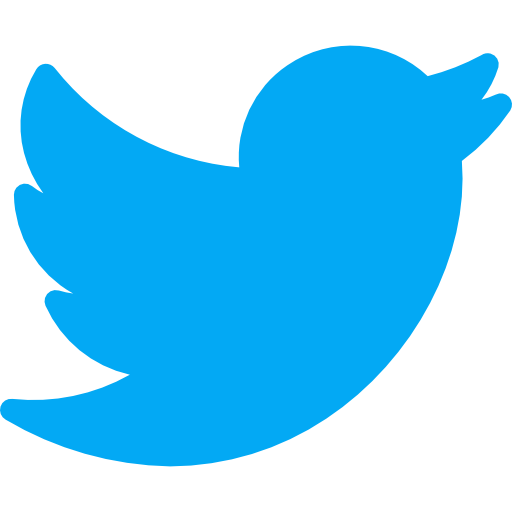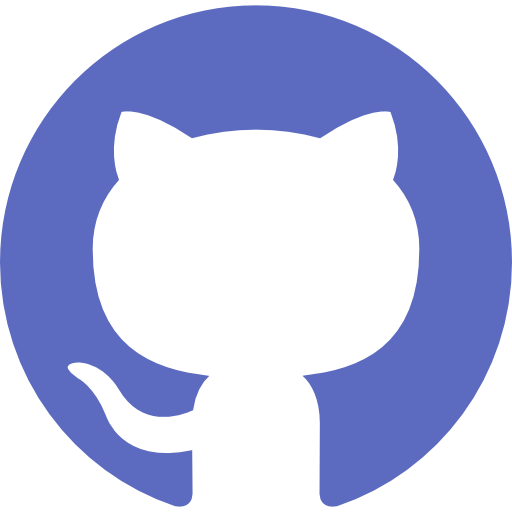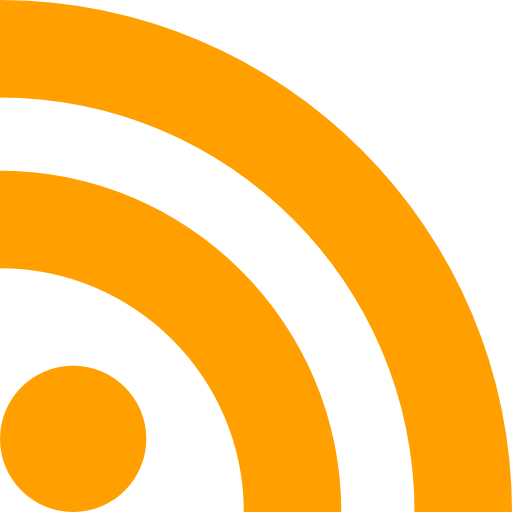Useful Javascript Commands
npm init -y, // create package.json
npm i -D package_name // install dev dependencies
node index.js, // run Node server
nodemon file.js //run server that constantly watches so no need to restart server
npm update // update node dependencies
npx degit <remote-url>// does a git clone and removes the git directory
npx unlighthouse --site <sitename> // get lighthouse score of a site
Useful Angular commands
ng serve // CLI command to run angular application locally. http://localhost:4200/ is the port
ng new app-name // for a new app
ng g c home/ng // generate component product-alerts create new components
ng g s services/file-upload // generate service
ng g class models/file-upload --type=model // generate model
ng add @angular/material // add material to app
Useful Laravel Commands
php artisan config:cache // clear cache
php artisan route:clear // clear route cache
php artisan view:clear // clear view cache
php artisan optimize:clear // clear LL cache
php artisan event:generate // Generate Events
php artisan queue:work // Run Laravel job
Useful python Commands
pip cache purge # Clear cache
python -m venv venv # Create Virtual environment
# venv\Scripts\activate - Activate Virtual environment
pip install -e git+https://github.com/guettli/django-htmx-fun.git # clone and pip install from repo
Useful Git Commands
esc :wq! # Quit Vim
git config --global user.name "Victor-Nyangi"
git config --global user.email "gichuivictor@gmail.com"
git init
git add .
git commit -m "Initial commit"
git remote add origin remote_url
git branch -M main
git push -uf origin main
rmdir /s .git to undo git init
git remote set-url origin <remote-url> # update a remote url
git remote add origin <remote-url> # add a remote url
git branch -a #check branches in local and remote repo
git branch --delete <branch_name> #delete a branch but checkout from it first
git branch -m <old-name> <new-name> # rename a git branch
git remote remove origin
heroku git:remote -a my-project #create a remote connection with Heroku specifically and also create a branch on that remote for you and your app name will be the name you provided
git subtree push --prefix server heroku master # telling git to push a subtree, or in other words a subdirectory, from our current git repo. The --prefix flag comes before that subdirectory that we want to push, in our case it is server. And lastly we're telling it to push to the remote heroku our master branch.
#switch branches
#switch to develop branch
git checkout develop
#switch to a new branch branch_name, it's good if remote and local branch have the same names
git checkout -b <branch_name>
# Merge the documentation branch into the parent branch
# need to be in parent branch to do the merge
git merge --no-ff documentation
git push -u origin <branch_name>
git rm -r --cached . to clear and gitignore afresh
git reset --soft HEAD~1 # Undo last commit changes
Using git: https://jigarius.com/blog/multiple-git-remote-repositories
git stash - takes your uncommitted changes (both staged and unstaged), saves them away for later use, and then reverts them from your working copy. At which point you're free to make changes, create new commits, switch branches, and perform any other Git operations; then come back and re-apply your stash when you're ready.
git stash pop - removes the changes from your stash and reapplies them to your working copy.
git stash apply - reapply the changes to your working copy and keep them in your stash
git stash show -p stash@{0} -preview stashed changes
git stash apply stash@{1} - apply stash chanegs without deleting it
git clone --single-branch --branch <branch_name> - clone into a repo's branch
git commit --amend --no-edit // make the amendment to your commit without changing its commit message.
git commit --amend -m "an updated commit message" // ammend previously made commit message
git fetch && git rebase origin/<branch> // fetch chanegs from remote branch and add current changes on top of pulled changes
git reset --hard HEAD 1 // delete latest commit
git reset --hard origin/dev // reset local to be at par with remote
git reset --hard b3b0950 // reset local to a specific past commit
git reflog // an isolated store used to maintain an accurate running history of modifications made to your repository's HEAD pointer
--soft: uncommit changes, changes are left staged (index).
--mixed (default): uncommit + unstage changes, changes are left in working tree.
--hard: uncommit + unstage + delete changes, nothing left.
## To rebase, instead of git pull use following steps
1. git pull --rebase # instead of git pull
2. git rebase --abort # in case of merge conflicts
3. git pull # to solve merge conflicts
git config --global alias.pr "pull --rebase" # set a simple alias command so as to use git pr instead of git pull --rebase
console.table(object)
let startTime = Date.now()
console.time("Loop")
for (let i=0; i < 100000; i++) {
// Do something
}
console.log("Loop")
const elem = document.querySelector("div")
console.dir(elem)
Useful SQL commands
SELECT * FROM information_schema.columns WHERE table_schema = '' AND table_name = '';
SELECT TABLE_NAME,
CONSTRAINT_TYPE,CONSTRAINT_NAME
FROM INFORMATION_SCHEMA.TABLE_CONSTRAINTS
WHERE TABLE_NAME='table_name';
HttpClient commands
lt --port 8001 --local-host "127.0.0.1" #Run local tunnel
ngrok http 127.0.0.1:8000 #Run on ngrok
expose share http://127.0.0.1:8001 --subdomain=vicg
Useful docker commands
docker --version #Check Docker version
docker pull <image_name> #Download Docker image
docker image ls #List local Docker images
docker container ls #List running containers
docker container run -it <image_name> bash #Start interactive container shell
docker container stop <container_id> #Stop a docker container
docker image rm <image_name> #Remove a container
docker rmi <image_name> #Delete a Docker image
docker image build -t <image_name> <path_to_dockerfile> #Build Docker image from Dockerfile
docker-compose up #Start containers with Docker Compose
docker container logs <container_id> #View container logs:
docker container exec -it <container_id> <command> #Execute command inside container:
docker network create <network_name> #Create custom Docker network
docker volume create <volume_name> #Create named volume for persistent data storage
docker-compose down #Stop and remove containers with Docker Compose
docker container stats #Display container resource stats
docker image save -o <output_file.tar> <image_name> #Save Docker image to tarball file
docker image load -i <input_file.tar> #Load Docker image from tarball file
docker swarm init #Initialize Docker Swarm mode cluster:
docker service ls #List services in Docker Swarm cluster