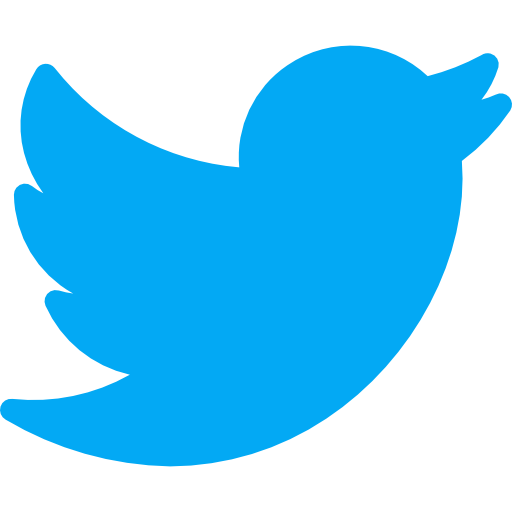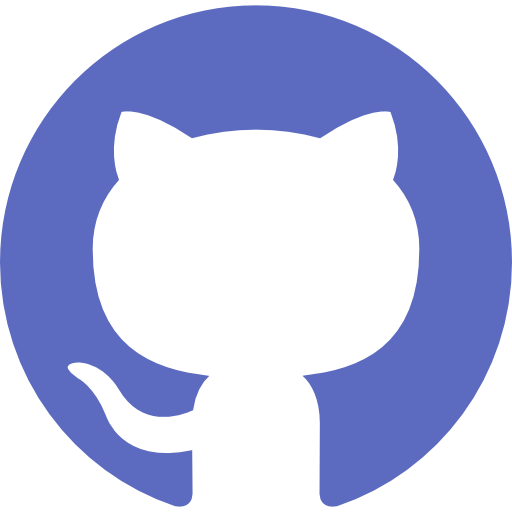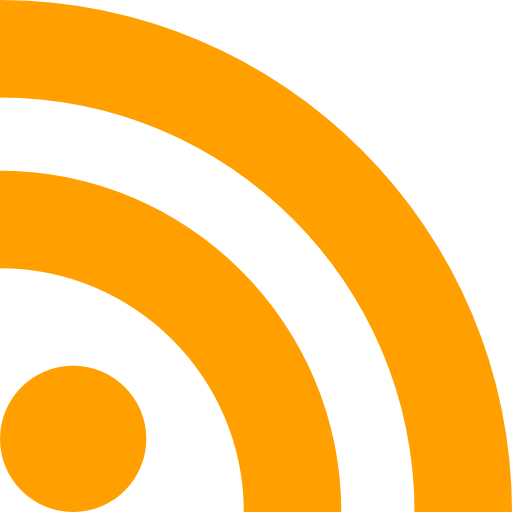AWS
Posted on November 1, 2022

-- create dynamodb table
aws dynamodb create-table --table-name Music --attribute-definitions AttributeName=Artist,AttributeType=S AttributeName=SongTitle,AttributeType=S --key-schema AttributeName=Artist,KeyType=HASH AttributeName=SongTitle,KeyType=RANGE --provisioned-throughput ReadCapacityUnits=5,WriteCapacityUnits=5 --table-class STANDARD
-To verify that DynamoDB has finished creating the Music table, use the describe-table command.
aws dynamodb describe-table --table-name Music | grep TableStatus
- Mock function
amplify mock function amplifydemo27b95a6b
-- Reconfigure project
amplify configure project
-- Add hosting
amplify add hosting
-- Deploy
amplify publish
-- Destroy
amplify delete